A reader was used to organizing her files by last name. Before 1811 her Dutch ancestors did not have last names but used patronymics, which made it difficult to see which files belonged to which line. She asked me how to organize files for people who did not use last names.
I thought it might be helpful to share how I organize my files. I will use the files of my mother’s side as an example. I have two trees, one for my father and one for my mother. Most people prefer to have only one tree, but since my parents are from completely different areas, I’ve kept them separate.
I organize my ancestors’ files by their ahnentafel number. 1 = main person, 2 = father, 3 = mother, 4 = paternal grandfather, 5 = paternal grandmother, 6 = maternal grandfather, 7 = maternal grandmother, 8 = paternal great-great grandfather, etc. For each person, their father’s ahnentafel number is double their number. Their mother’s is one higher than the father’s.
I create folders per couple, by ahnentafel number of the husband. I use leading zeros so the folders alphabetize and align properly. I also use the last names or patronymics in the folder name so I can more easily see who’s who. I use NN [Nomen Nescio, I don’t know the name] for ancestors whose name I do not know; typically the fathers of children born out of wedlock.
I don’t have paper files for any ancestors beyond my grandparents. If I had, I would number them the same way.
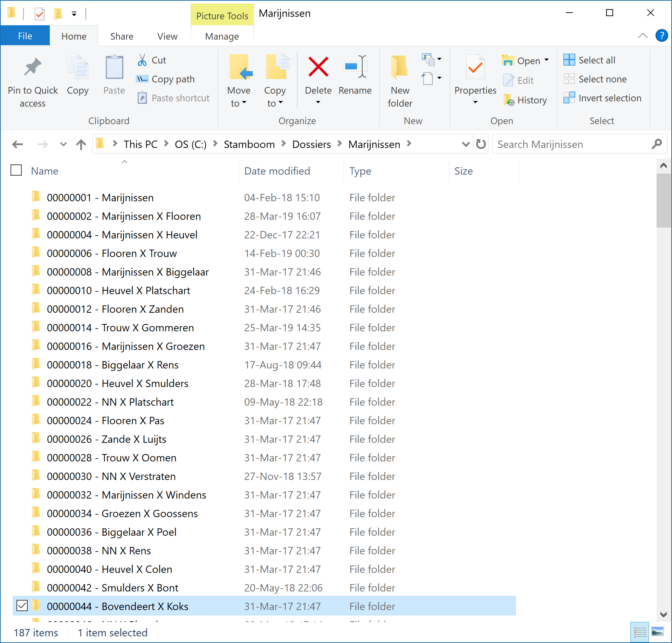
In a folder, I store the following files:
- Media files, such as scans of original records. I include the birth, marriage, death records of the persons in this file. Any files that are for a whole family, like a population register, goes into the folder of the head of household. So a population register showing my ancestor as a child, would go in the folder of that child’s parents.
- Research reports. I typically have one research report per nuclear family, where I analyze all the information I have for them, and document the prove of their parents. The research report has citations for each of the sources, including those for which I have media files stored in the folder. I often copy the relevant section of the images into the report. If possible, I copy the citation to the “Comments” section of the media file in the EXIF data (available via Alt-Enter, or right click > Properties).
- Correspondence about this family, including emails printed to PDF.
- Subfolders with the files for children I’m not descended from.
I give the files a name that starts with the date (yyyymmdd), followed by the place, type of record, and names. Here’s an example of a folder with several media files and a research report.
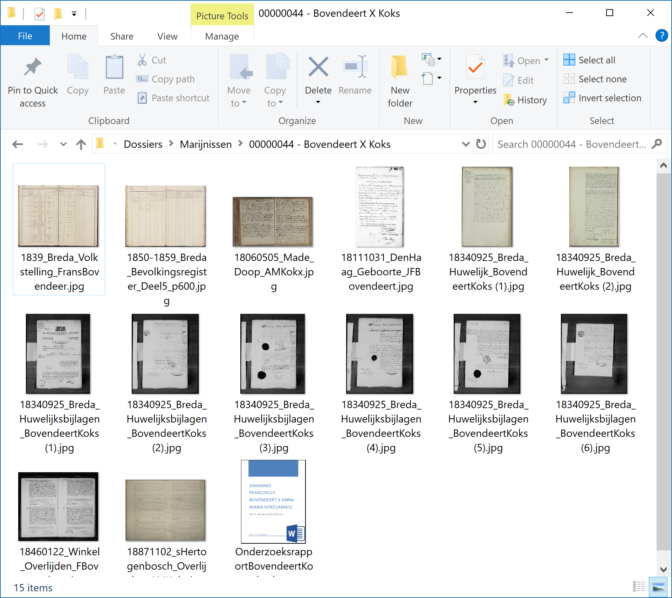
In my genealogy program, I add the ahnentafel number as a private fact to my ancestors. That way, I can easily tell what folder to look for the associated media files. I also link to the media files from my genealogy program by adding them to the appropriate facts or to the person as a whole.
I know there are many other ways to organize your files, but this works for me. Please leave a comment to share how you organize your files. There is also a Facebook Group The Organized Genealogist where you can find many more tips or ask questions about organizing your files.


Minor point, but otherwise excellent organization (and very much along the lines of how I teach organization—so a bit self-serving, I know). But, you might want to start using hyphens instead of underscores.
Browsers and SEO reads hyphens as spaces but underscores will be read by the computer as contracted words. To the computer OS, it’s the difference between:
18340925_Breda_Huwelijksbilagen_BovendeerKoks_5.jpg
(computer OS reads as)
18340925BREDAJUWELIJKSBIJLAGENBONVENDEERKOKS5.JPG
(and)
18340925-Breda-Huwelijksbilagen-BovendeerKoks-5.jpg
(computer OS reads as)
18340925 Breda Huwelijksbilagen BovendeerKoks 5.jpg
Thanks for your suggestions. Where do you learn that underscores will be read by the computer as contracted words? I have never seen that.
I based my file naming system on the digital preservation guidelines for filenames of the National Archives of the Netherlands. The National Archives of the US also recommends either underscores or hyphens: https://records-express.blogs.archives.gov/2017/08/22/best-practices-for-file-naming/
Recently (after this example), I’ve changed to using hyphens in the dates, and underscores between elements, so 1835-05-15_Breda_Birth_JJansen.jpg.
Thanks Yvette. Looks like a very effective give way to organize all documents
Hello Yvette
I am curious about the layout of your research report and what you state in it. Is it possible to show an example of this?
You might be interested in my “Dear Me: Writing Research Reports to Yourself” lecture I presented at the NGS Conference last year. The recording is available here: https://www.playbackngs.com/7780-s451 The sample report that goes with the presentation is here: https://www.dutchgenealogy.nl/wp-content/uploads/2018/05/KempinkReport.pdf
Thanks Yvette. Your blog is very useful and appreciate your tips.
Thanks Yvette, I’ll study it.
Thanks Yvette, this is really helpful. I am already making it work for me. I do have a question: When you have your folders, set up by couple, does the wife’s info go in the folder with her spouse or her father, as his child?
-Laura.
The folders are per couple, not a person. So the wife’s birth record, death record, etc. goes in the folder that she shares with her husband. But records where the husband or the wife are mentioned as part of their parental family go with their parental family. For example, a census record mentioning the husband or wife as a child goes with their parents, and a census record mentioning the husband as the head of household and the wife as his wife goes in their own folder.
Thank you again for sharing this article. It’s do timely for me. Can you tell us what you do with original birth announcements, wedding announcements etc from aunts, uncles, great aunts, etc. As well as original correspondence Thank you
For physical records, I have archival folders per couple, and just put the records in there like I do with the digital files. A great-aunt’s folder would be filed behind her parents’ folder. The files are in archival boxes.
Thank you Yvette, being Dutch I have numerous communie plaatjes, geboortekaartjes, rouwbrieven, etc. etc. (p.s. you’ve probably read the article I wrote for the Sept 2020 issue of GEN re my family’s immigration to the US. ) Marianne
Thank you. Sometimes I feel overwhelmed with the geboortekaartjes, rouwbrieven, etc as well as original letters. My children don’t read Dutch and sometimes I wonder whether to keep all these items.
When you say that you organize your files by ahnentafel number, it appears that, with the exception of the first person, you assign the ahnentafel number of the male ancestor of the family group. Am I correct?
I hadn’t thought of doing it that way. I had been using the marriage date. Using the ahnentafel number is much better, since one can set up the folders for couples for which the name and/or marriage date is not yet known.
Also; if the ahnentafel number were to be represented as binary in the filename, it will not only sort correctly but easily let one determine the relationship to oneself. There is a rather nice article on the binary nature of the ahnentafel number at: https://kaushikghose.wordpress.com/2016/12/28/links-rechts-links-rechts-ahnentafel
I don’t like my folder names to become overly long, so I only use the husband’s ahnentafel number though it really should have both. For the same reason, using binary would be unwieldy. The highest proven number in my tree is 44260939, which would be 10101000110101111001001011 in binary. I have been doing this so long I have a good idea where everyone is in my tree anyway.
I understand what you mean. The length of the pathname plus filename can be a real issue on some systems and definitely with some software. I’ve had that issue myself. When iI asked about the use of the ahnentafel number for only for the male family members, I was only trying to confirm that I correctly understood how you assigned them and not implying that it should be done any differently. With respect to the use of binary numbers; My apologies. I had no idea that your file-system had so many generations. It’s true that the use of binary would be impractical in such cases.
I’ve been working on verifying my possible descent of Eleanor of Aquitaine. I’ve proven 27 generations out of 29 so far. I blog about each generation:
https://www.dutchgenealogy.nl/tag/eleanor-of-aquitaine/
Thank you for the excellent breakdown of how to organize family trees. I have one question, though: if my children wanted to add their spouses and children to the tree, how would they label their folders? Would they have to relabel all the numbers, since it’s based on 1 being the main person?
I dislike renumbering since I often refer to the numbers. I have dealt with this situation by having two sets of folders, one for each spouse, each with folders 1, 2, 3, etc. I add a letter to the number in the tree for ancestors of the spouse, e.g. M2 instead of just 2 for the spouse’s father. But if you want the children to be no. 1, you would have to renumber.